Cube.js is an open source framework for building analytical web applications. It is primarily used to build internal business intelligence tools or to add customer-facing analytics to an existing application. In a majority of cases, the first step of building such an application is an analytics dashboard.
Cube.js puts down a solid foundation for your future analytical system, whether it is a standalone application or embedded into the existing one.
You will see the basic steps of designing the first dashboard from the database to visualizations.
Architecture
The majority of modern web applications are built as a single-page application, where the frontend is separated from the backend. The backend also usually is split into multiple services, following a microservice architecture.
Cube.js embraces this approach. Conventionally you run Cube.js Backend as a service. It manages the connection to your database, including queries queue, caching, pre-aggregation, and more. It also exposes an API for your frontend app to build dashboards and other analytics features.
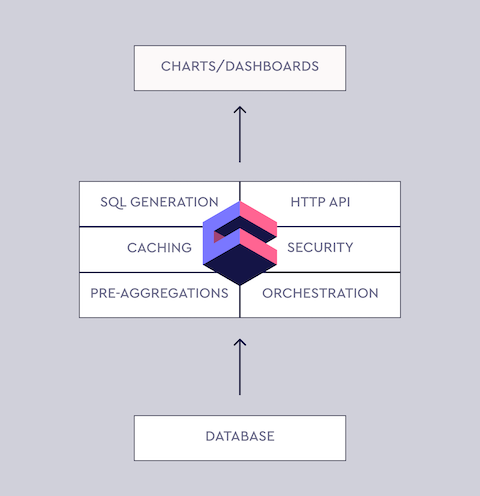
Backend
Analytics starts with the data and data resides in a database. That is the first thing we need to have in place. You most likely already have a database for your application and usually, it is just fine to use for analytics. Modern popular databases such as Postgres or MySQL are well suited for a simple analytical workload. By simple, I mean a data volume with less than 1 billion rows.
MongoDB is fine as well, the only thing you’ll need to add is MongoDB Connector for BI. It allows executing SQL code on top of your MongoDB data. It is free and can be easily downloaded from the MongoDB website. One more thing to keep in mind is replication. It is considered a bad practice to run analytics queries against your production database mostly because of the performance issues. Cube.js can dramatically reduce the amount of a database’s workload, but still, I’d recommend connecting to the replica.
To summarize— If you use Postgres or MySQL, just create a replica and we’re good to go. If you use MongoDB—download MongoDB Connector for BI and create a replica.
If you don’t have any data for the dashboard, you can load our sample e-commerce Postgres dataset.
$ curl http://cube.dev/downloads/ecom-dump.sql > ecom-dump.sql
$ createdb ecom
$ psql --dbname ecom -f ecom-dump.sql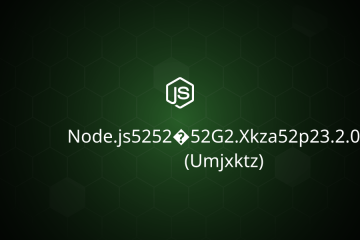


0 Comments